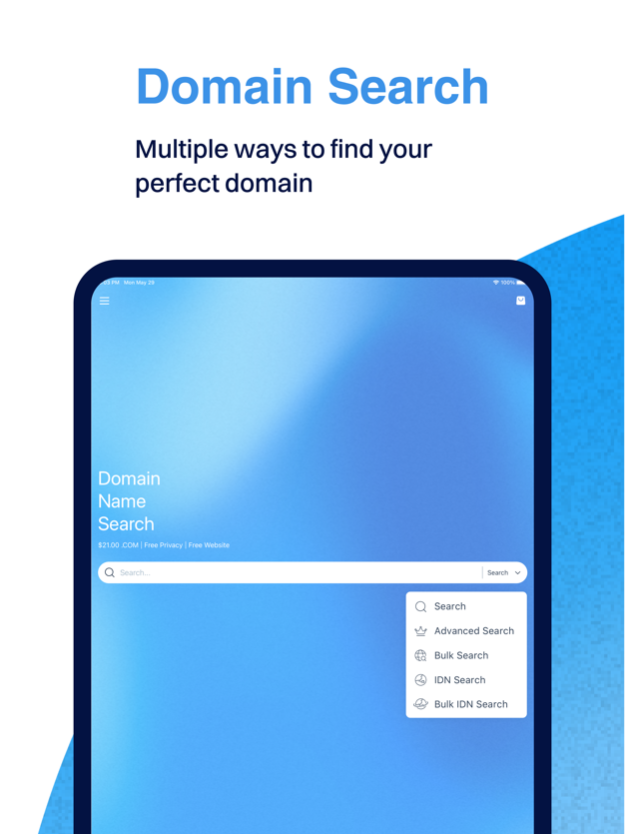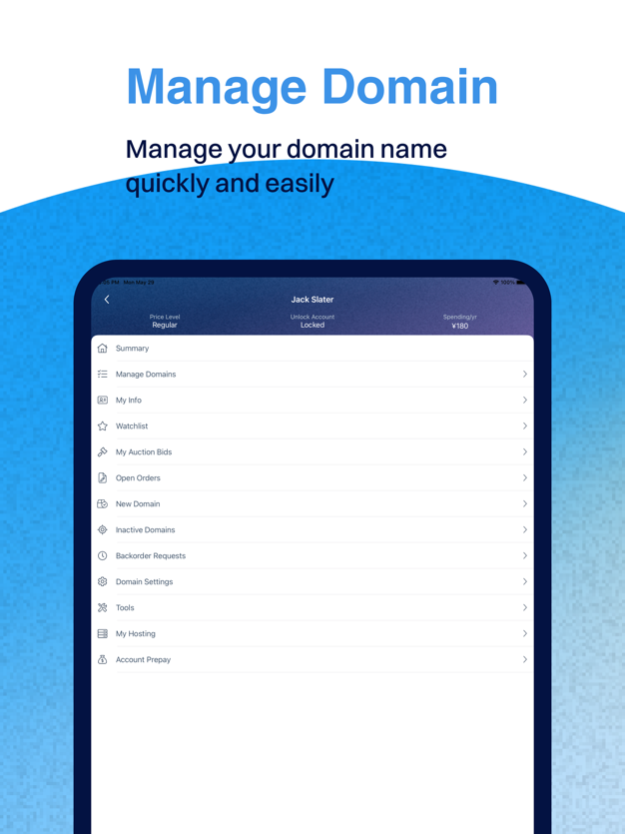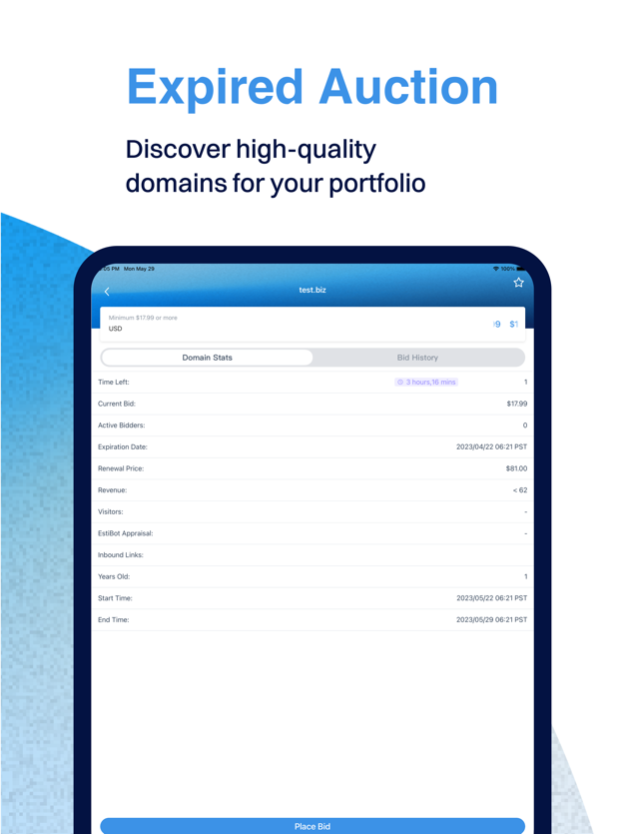Dynadot – Domain Search 3.0.2
Continue to app
Free Version
Publisher Description
Search, register, and manage your website domains from the official Dynadot app! Access all the domain tools you need to run your business’s website or to keep on top of your domain investing strategy. From the app, you will be able to: conduct domain searches to register domains, initiate domain transfers, use our Aftermarket platform to stay informed on hot domain auctions, adjust DNS settings on the fly, and much more. The app is designed with a clean, easy to navigate user interface to ensure you can accomplish your domain goals efficiently and effectively.
- Domain Search
Find and register your perfect domain directly from the app. We have made it simple to search for domains and to add them to your Dynadot account. If you are looking to register multiple domains at once, use our bulk search tool to speed up the process.
- Domain Aftermarket
Looking to acquire valuable domains on the go? With the Dynadot app, you can discover, place bids, and monitor domains of interest from our domain aftermarket during your busy day. The app is connected to our aftermarket listings found on our main platform to allow you to easily track domains regardless on which platform you are using. Access expired domain auctions or user listed domains from our marketplace/user auctions to find new, high value opportunities for domain acquisition. You can even list your domains for sale directly on the app!
- Domain Management
Update the settings of your domains at anytime, anywhere. Need to quickly renew your domain or check an upcoming expiration? How about update your DNS settings? Unlock a domain for transfer? You can make all these adjustments and more to any domain in your Dynadot account with a few taps.
- Over 500 Domain Extensions
Dynadot offers over 500 top-level domains for your registration needs. You’ll find everything from popular generic top-level domains (gTLDs) such as .COM and .NET to various country code top-level domains (ccTLDs) such as .CO.UK, .DE and much more - so you can find the extension that fits your domain.
- Access Your Account Information Easily
Adjusting your Dynadot account settings is a breeze through the app. You will be able to change general settings such as your address, your password, or credits cards attached to the account. You can also view all your recent orders, payments, and payouts to help you stay organized.
- Whois Lookup
Access the Whois database at anytime! If you are researching your next domain purchase, looking for a domain owner’s contact information or checking the expiration on a domain, the Dynadot app is the perfect tool to assist you.
- Seamless Integration with the Website Platform
The tools found on the Dynadot app connect directly with the main Dynadot website. Adjustments made to any domains or account settings on the app will automatically be synced to your account on the website platform.
- 24/7 Support and More!
Our chat support is integrated into the app to help you with your domain-related inquiries. You can also connect with the Dynadot community directly through our forum.
Make registering and managing your domains easy with the Dynadot app!
Mar 31, 2024
Version 3.0.2
Add 'AI Search' function.
Upgrade the security protection feature.
Fix known issues.
About Dynadot – Domain Search
Dynadot – Domain Search is a free app for iOS published in the Office Suites & Tools list of apps, part of Business.
The company that develops Dynadot – Domain Search is Dynadot. The latest version released by its developer is 3.0.2.
To install Dynadot – Domain Search on your iOS device, just click the green Continue To App button above to start the installation process. The app is listed on our website since 2024-03-31 and was downloaded 1 times. We have already checked if the download link is safe, however for your own protection we recommend that you scan the downloaded app with your antivirus. Your antivirus may detect the Dynadot – Domain Search as malware if the download link is broken.
How to install Dynadot – Domain Search on your iOS device:
- Click on the Continue To App button on our website. This will redirect you to the App Store.
- Once the Dynadot – Domain Search is shown in the iTunes listing of your iOS device, you can start its download and installation. Tap on the GET button to the right of the app to start downloading it.
- If you are not logged-in the iOS appstore app, you'll be prompted for your your Apple ID and/or password.
- After Dynadot – Domain Search is downloaded, you'll see an INSTALL button to the right. Tap on it to start the actual installation of the iOS app.
- Once installation is finished you can tap on the OPEN button to start it. Its icon will also be added to your device home screen.